crusher-X is a granular synthesizer sound design plug-in for Windows and macOS. Its live, polyphonic, multichannel granular synthesis algorithm creates very complex sounds, drones and surround effects. crusher-X is used by sound-designers, composers, musicians and film-makers. It supports GCOs (Grain Controlled Oscillators), Autotune and Pitch tracking features, up to 10-channel surround outputs, individual grain streams and over 3000 LFOs.
Screen-less control of crusher-X
crusher-X is used by sight impaired composers and musicians since its initial design. As a consequence, the following three major design principles guide the feature implementations of crusher-X to support the screen less usage:
1. All parameter approach
Nearly all UI features are accessible thru fully automated and standardized plug-in parameters (Note: this only works with the full version of crusher-X, not the demo!). This allows to control the granular engine over the hosts keyboard and MIDI control features (e.g. The host “Reaper” is well known for its good accessibility)
2. Keyboard routing support
crusher-X supports plug-in keystroke routing so that hot keys such as (<1>-<6>, <q>-<z>) for Grain Modulation selection and <o> for wave file loading can be used to work efficiently using simple keystrokes.
3. Parameter controlled spline and step sequence editing
Inspired by the blind composer David Hindmarch, accSone has developed a new way to edit spline curves over 3 simple plug-in parameters: cursor-X, cursor-Y and SetDelete. This allows to edit spline curves and step sequences without using a mouse: First a target Grain Modulation has to be selected by changing a Grain Modulation parameter (e.g. Speed.Mode). If the mode of a Grain Modulation is "Spline..." or "Steps..." one can control a virtual cursor on the X-and Y- Axis with the plug-in parameters cursor-X and cursor-Y. As long as the parameter SetDelete =0 no editing will happen. Once a position is selected (between 0=left/top and 1=right/bottom) one can set the SetDelete parameter to the positive maximum: If a SplinePoint is near the cursor-X position the Spline Point is "caught" and set to the cursor-X and cursor-Y position. If one presses the <Shift> key while moving the SetDelete parameter up, it will insert a Knee Point. If there is no Spline Point near the cursor-X position, a new point is created and can be moved with the cursor-X and cursor-Y parameters. By moving the SetDelete to minimum the nearby Spline Point will be deleted. Leaving SetDelete to the minimum and moving the cursor-X around will delete all Spline Points that were caught. The virtual cursor is visualized in the Spline or Step editor as a white cross. This can be used to train the usage of the edit parameters together with a sighted peer.
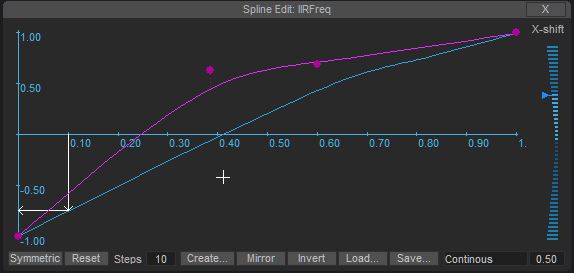
Summary
The design principles described above allows a screen-less control of the full feature-set and enables sight impaired composers and musicians to use crusher-X as a versatile sound design and granular synthesis tool.
accSone 2021