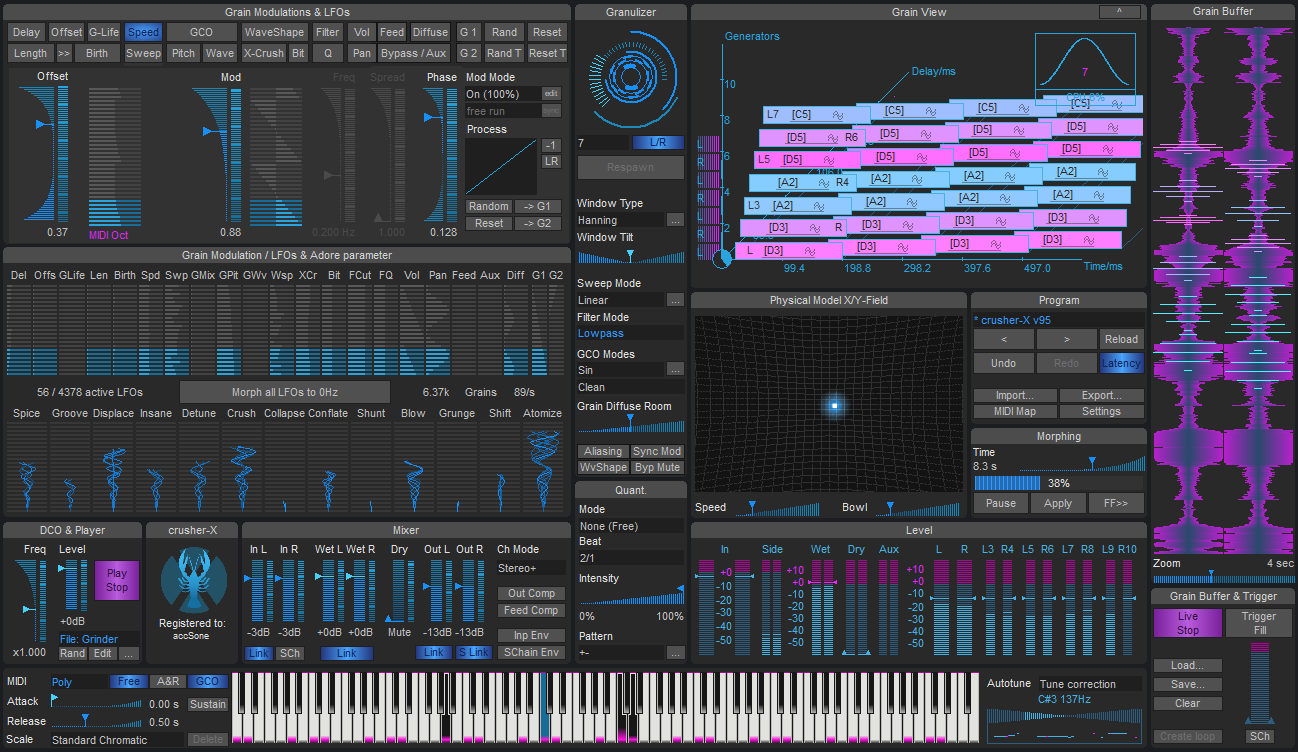 crusher-X 9.5 - the "grain drop" update
crusher-X 9.5 - the "grain drop" update
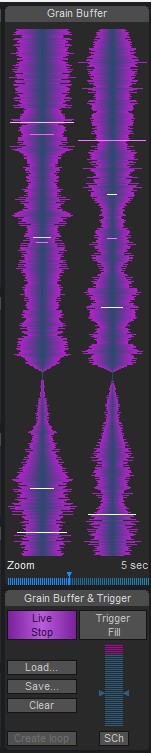
crusher-X 9.5 introduces the Grain Drop view
GCOs (Grain Controlled Oscillators) are unique and cool, right? They got an additional Wave-Shape Grain Modulation to control the GCOs Waveform or the GCO-File Mark-In position. Expect hell-sounds out of that! Oh, and the GCO Mode got an update too: "Sidechain Signal with Grain Ringmodulation":
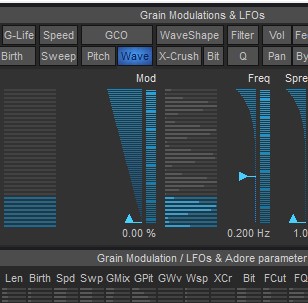 GCO WaveShape Grain Modulation for massive drones
GCO WaveShape Grain Modulation for massive drones
crusher-X 9.5 innovates with a new Grain Controlled Feedback (GCF) system: Each Grain can be individually controlled via a new Feedback Grain Modulation to provide its contribution to the feedback bus. This is actually a multi-dimensional, modulated feedback matrix that could create hyper-shimmer reverbs and non static, floating feedback drones. The feedback bus got its own, individual feedback compressor/limiter/expander to add even more flexibility to design your own signature granular reverb:
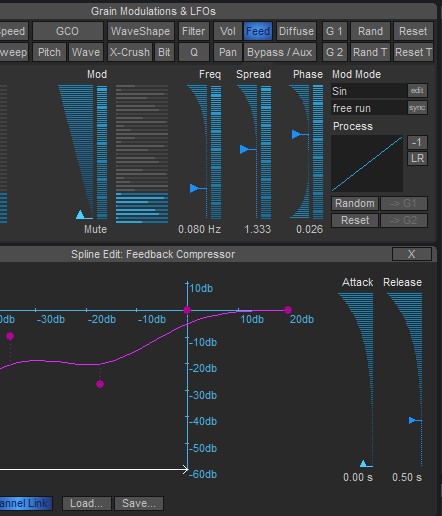 Feedback Grain Modulation and additional feedback Compressor to create hyper-shimmer reverbs
Feedback Grain Modulation and additional feedback Compressor to create hyper-shimmer reverbs
So, with crusher-X 9.5 a dream becomes true: We can now become our own reverb designer! The v95 HyperShimmerReverb patch can provide you a nice starting point for endless signature reverb design sessions. And yes, you can make these "Atmos surround" ones!
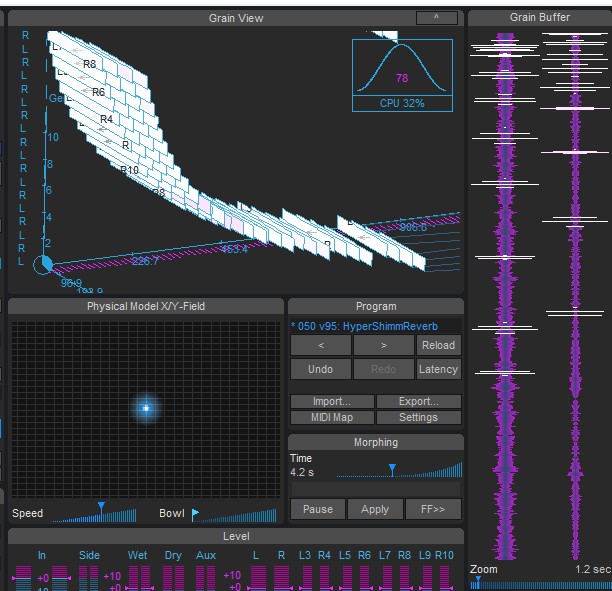 Create your own signature shimmer reverb with crusher-X 9.5
Create your own signature shimmer reverb with crusher-X 9.5
To gain even more Grain Modulation freedom we added a combined Bypass/Aux Modulation. Each Grain can be individually modulated to bypass the other Effect Grain Modulations and/or bleed the pure Grain signal to an additional AUX bus of the VST3 plug-in. From here on you can further process the "dry" Grains with your own effects and feed them into an extra mix. Use the "Byp Mute" button to disable the Bypass Grain Modulation to isolate the Aux functionality if needed:
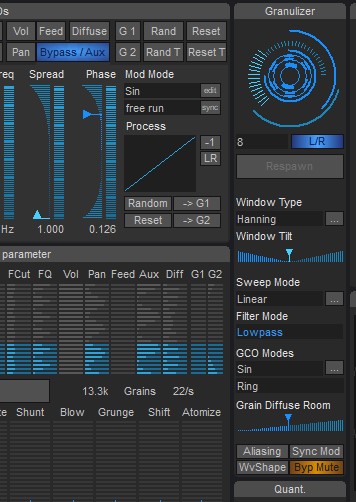 crusher-X 9.5 introduces a combined Bypass/Aux Grain Modulation
crusher-X 9.5 introduces a combined Bypass/Aux Grain Modulation
And crusher-X 9.5 got even more stuff in terms of UX- and Workflow improvements and bug fixes. Take a look at the Release Notes and enjoy your granular mayhem!
Peace!
crusher-X 9.5 Release Notes:
- Adds Grain Buffer "Wave Drop" view with Mouse control of the Delay Grain Modulation Offset
- Adds new Grain Buffer & Trigger panel
- Adds new GCO Wave Grain Modulation that controls wave table deformation of the GCO waveform or sets the GCO files start point
- Adds new Feedback Grain Modulation that controls the amount of feedback for each Grain Generator individually
- Removes the global Feedback Panel (can now be done by setting the Feedback Grain Modulation Offset)
- Adds a new Feedback Compressor/Expander/Limiter for the Feedback line only (independent from the Output Compressor)
- Adds a new Aux Out Bus to the VST3 plug-in. This enables to add an own external effectchain into the grain processing
- Adds a new ByPass and Aux Grain Modulation that controls an effect bypass and auxiliary plug-in output bleed out of each generator individually (for e.g. special surround effects or inserting plug-ins in the later signal chain)
- Adds ByPass Mute button to disable the Effect ByPass if only an Aux bleed too the auxiliary plug-in output is needed
- Adds four new Surround Channel Modes that adds the Aux Channels to the Main Output Bus
- Adds one second "hidden" faded out recording on switching from Live to Stop Buffer Mode. That gives an additional audio source to Grains with a Delay Modulation near 0.
- Adds new layout of DCO & Player panel, adds Play/Stop button
- Adds new GCO Mode "Sidechain Signal with Grain Ringmodulation"
- Adds short flash indicator on Undo button to sign a new Undo step creation after a value change
- Adds logarithmic sliders to Delay, Offset, Length, Birth, G-Life Grain Modulation
- Adds seamless switch from Stop to Live Grain Buffer Mode by no longer clear the Grain Buffer after the switch
- Adds a scrollbar besides the Map Editor grid
- Adds a double click behavior to trackbars launch a reset to the default value (like clicking on label)
- Adds an automatic DCO volume set if DCO volume is muted and a file is selected
- Adds an automatic reset of the Grain Buffer Trigger Level if a Grain Buffer File is loaded (prevents an unwanted refill of Grain Buffer if a Trigger Level was set)
- Adds crusher-X counter factory sound
- Adds several crusher-X 9.5 patches
- Improves MouseWheel and PM Wheel behavior on logarithmic sliders
- Improves loading of Mono files to the Grain Buffer
- Improves DCOs Panning randomization
- Improves DCO Waveform view
- Improves Grain To Midi grain volume calculation
- Improves Pitch Tracker accuracy
- Improves Diffuse process automation on longer grains
- Improves Grain Buffer Trigger indicator
- Improves and harden the Bitcrusher Grain algorithm
- Changes Pitch Tracking routing - now the Pitch Analyzer is connected to the granulizer input and not to the plain plug-in input. This allows to use the Pitch Tracker also for DCO input signals
- Optimizes UI speed under certain conditions
- Optimizes Levelmeter mouse reactions and thumb behaviors
- Optimizes Screenless Parameter Control
- Consolidates Trigger panel into the new Grain Buffer & Trigger panel
- Removes Feed panel (no longer needed due to new Feed Grain Modulation)
- Fixes SideChain Trigger Button not showing right status on opening the editor
- Fixes plug-in parameter DCO.FilePlayMode and DCO.FilePlay mismatch
- Fixes some minor UI update issues on Grain Modulation changes
- Fixes a bug that prevented not detecting every G-Life situations as non eternal
- Fixes a bug that created a wrong morph time for WetL and WetR Volume
- Fixes a bug that didn't updated the GCO Filename after opening the editor
- Fixes Surround Channel Mode issues for Stereo+ and Multichannel modes
- Fixes an issue with bad formated "smpl" chunks in Wave files
- Fixes a seldom startup crash caused by a Screenless Control parameter race condition
- Windows: Adds SideChain Mono Modes in VST wrapper
- Windows: Increases possible ASIO Output Channels from 6 to 10 in VST wrapper
- Windows: Improves ASIO dialog in VST wrapper
- Windows: Support for Windows 11, adds Windows 11 theme on VST wrapper dialogs
- macOS: Support for macOS Monterey v12
Here you can read more about the new features of crusher-X 9, crusher-X 8, crusher-X 75, crusher-X 7 or crusher-X 6